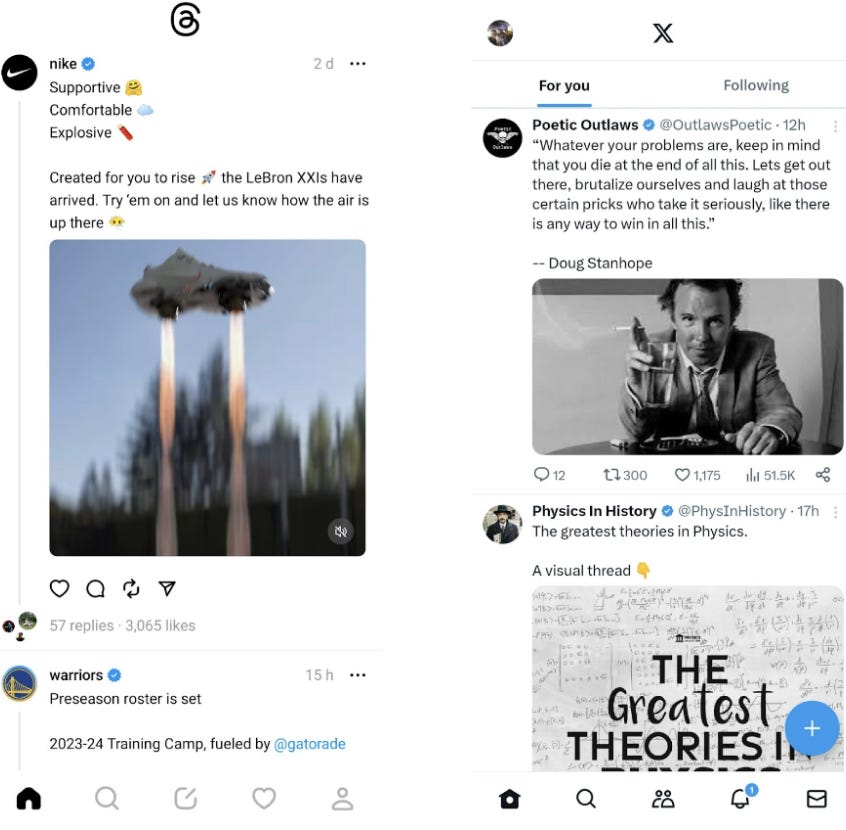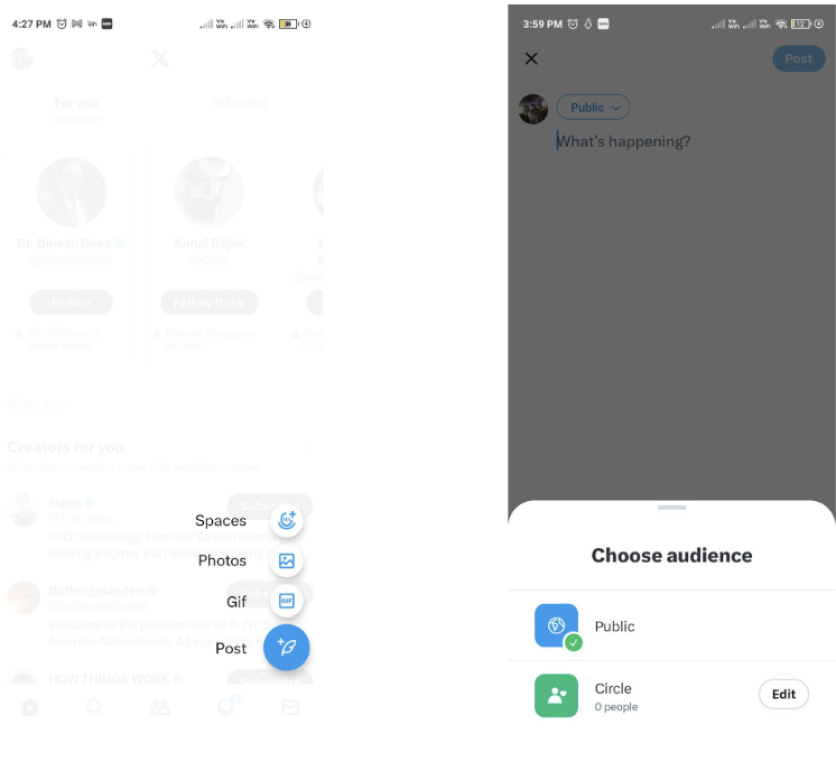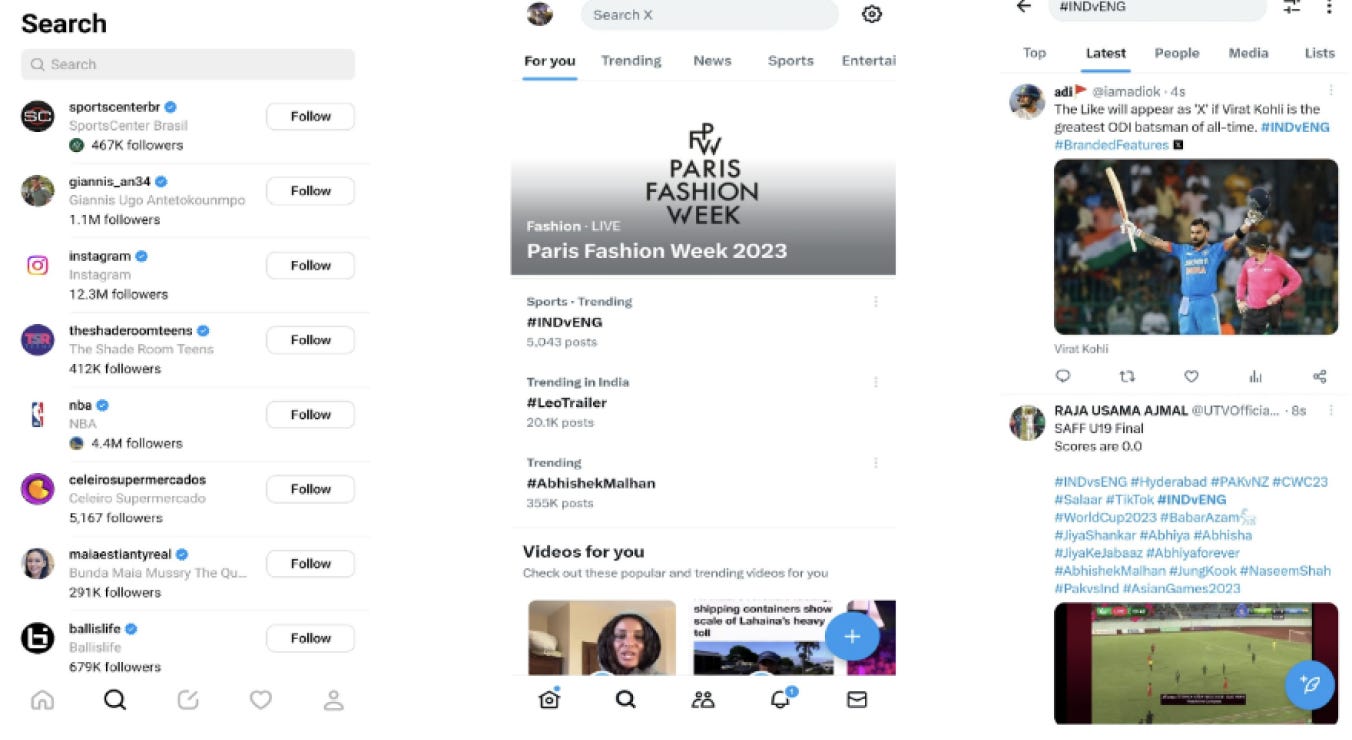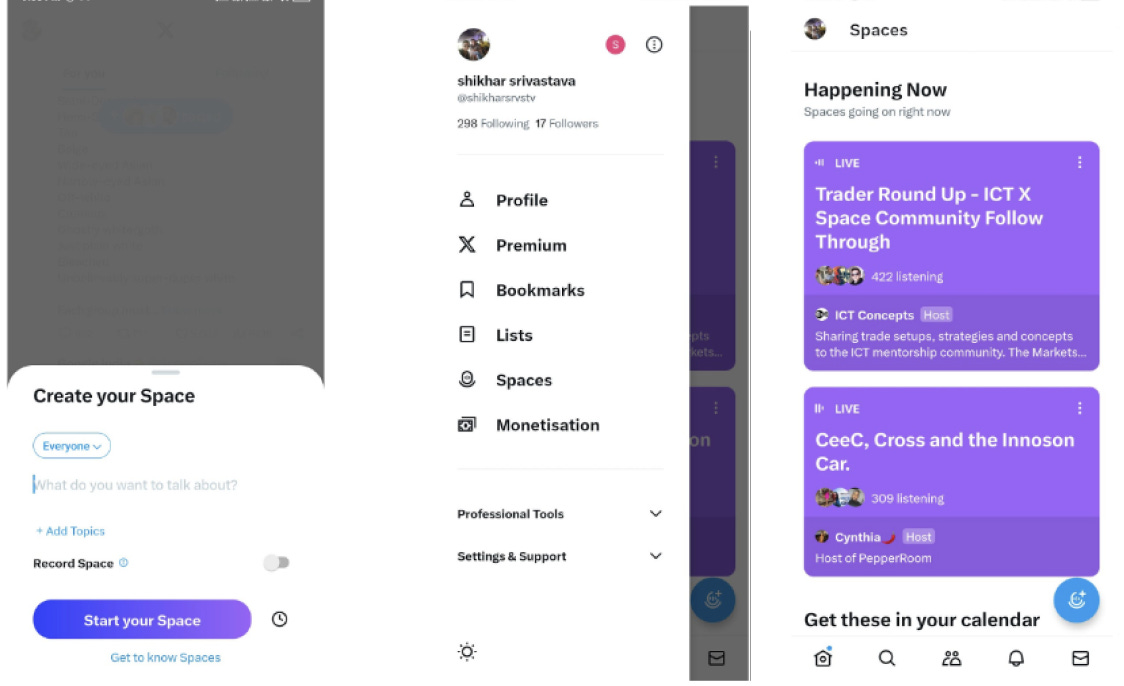Twitter vs Threads
The world of microblogging has seen some groundbreaking developments in recent times. While the existing giant of the arena, Twitter has been rebranded to X after its acquisition by Tech Mogul Elon Musk. Zuckerberg-led Meta has launched its own text-based social media app named Threads. In today’s article, we will be looking at the differences in the user experience of both apps and evaluate different features.
Landing Screen :
While the landing pages on both apps look quite similar, the main difference comes from the fact that Twitter offers two separate feeds for its users: ‘For You’ and ‘Following’. While the ‘Following’ section contains all the relevant tweets from the creators followed by a user, the “For You” section contains the content curated by X’s algorithm to enhance a user’s fun and learning experience. It also lets a user check out new and exciting creators and start following them.
On the other hand, the landing page on the Threads app leverages its biggest strength: Instagram. Threads users don’t need to sign up from scratch. It allows them to sign in with their Instagram account directly. Users are able to follow the same people from Instagram and do not need to add details like username, bio or display pictures manually. This is one of the major steps that saves a lot of time and trouble. It also facilitated a record-breaking 100 million people signing up within the first five days of the app launch. The feed is automatically populated with the threads of creators a user follows on Instagram.
Posting Experience:
Twitter was originally designed for real-time, short-form content dissemination. Each tweet, being an independent information unit, is presented chronologically on a user’s timeline. However, the post feature has undergone tremendous changes over time.
To create a new post on X, users need to press the big blue button on the landing page and choose the type of post they want to make. Over time, as Twitter evolved, the maximum Tweet length has grown to 280 characters - still short and brief but enabling more expression. To accommodate long posts, users can create message threads on Twitter by replying to their own tweets. X also provides the option to use hashtags to its users. This allows Twitter to bucket tweets and conversations according to the subject/ topic.
In its latest move, the company has increased the character count for a tweet up to 25,000 for paid users. The Edit Feature is also currently limited to its premium customers.
X also offers its users the option to decide the reach of their tweets by limiting their visibility to their own Circle. An X circle is a custom list of people selected by users who can view and reply to the post. It is an improvement on the previous feature, which allowed users to choose only between the public and the followers. Moreover, as part of its repositioning efforts, paid users can now post up to 2 hours of video content. At the same time, unverified users are still limited to two and a half minutes of video content.
Threads enable content organisation in a more structured manner. Users can thread related tweets together, making it easier for readers to follow the flow of the narrative. While it provides limited options when it comes to limiting the reach of specific threads, Threads follows Instagram s content rules and provides controls for muting and blocking harassing accounts.
Threads enable users to build a story over multiple posts, creating a more immersive experience for readers. With a longer character limit and the ability to include audio/ visual media within posts, Threads becomes a better platform for storytelling and maintaining continuity.
When it comes to engagement, there are more similarities than differences between Threads and X. In both apps, individual posts can be liked, retweeted, quoted, and replied to.
X offers the extra feature of Bookmarking a tweet for future reference. It also provides a ‘Direct Message’ feature, which is widely used on X but is absent from the current Threads platform. Threads, on the other hand, leverages its connection with Instagram. Users can choose options like Add to Story, Post to Feed or Send on Instagram.
The Search Experience:
While both the apps fare equally well till now, the differences between an established giant and a newcomer become starkly apparent as we move further into the customer journey.
Threads currently has a basic search functionality where users get a chance to look for their favourite creators and follow them. At the same time, the app itself provides a basic list of recommendations. On X, the search function is on a different level altogether.
X leverages its hashtag functionality to create a Trending page, which is currently absent from Threads. The trending page contains a list of the most relevant and engaging topics on X.
Moreover, the Trending topics are further categorised into the News, Sports and Entertainment sections. Upon clicking any Topic, another page opens up, which further gives the option to go through relevant tweets
Extra Features in X :
X Spaces
In line with Elon Musk’s vision of making X the ‘global town square’ , X has introduced its audio conversation feature called Spaces. According to X, Spaces is the way to hold ephemeral, live audio conversations that allow for open, authentic, and unfiltered discussions.
The user journey is fairly simple, anyone can host a Space on X , similar to posting Tweets. Moreover, a host can nominate upto two co-hosts, in addition to 10 speakers, who help to moderate the conversations. The feature to Schedule a Space gives a user a longer window to promote their upcoming conversation.Users also have the option to share a particular tweet within a Space to keep the conversation contextual as well as the option to record Spaces. You can schedule up to 10 Spaces at a time up to 30 days in advance, and you can still create impromptu Spaces in the meantime.
The user journey of joining an existing space seems counter intuitive at first , as a user has to Select the Space Option from the side pane , but with use one gets the hang of it.
Community Notes
Community Notes are X’s response to combat the demon of misinformation. As X aims to promote more open and free speech on its platform, its Community Notes feature lets the users decide what should be allowed in the app. Community Notes allows users themselves to police misinformation and untruths by adding contextual explainers to individual tweets.
X Communities
X Communities are online groups where individuals can engage and interact with other individuals with the same interests. Similar to Facebook and Slack, users are able to create and moderate these social communities.
Conclusion
In terms of daily active users of its official Android app, Threads momentarily surpassed Reddit before slipping to last position among the top social networks.
Threads took off like a rocket, with its close linkage to Instagram as the booster. If the creators of Threads want users to check the app daily, they will need to include some fresh and distinctive features.
After going through the apps, one realizes that Threads currently only has the bare bones structure in place to demand any sort of comparison with X.